Ego
Access & Download
A stateless authorization and user management service.
Ego provides single sign-on through Facebook, Google and Github, as well as providing an intuitive GUI for painless user management.
Single sign on
No more usernames and passwords for your users to remember.
Scalable
No sessions management means less code to write.
User Administration
Manage users, groups and applications.
It’s stateless
Ego uses JSON Web Tokens (JWT) for authorization.
It's secure
Built with modern frameworks such as Spring Security, you can rest assured that users will be authorized securely.
Scale up
There are no limits to the number of applications you can use Ego alongside.
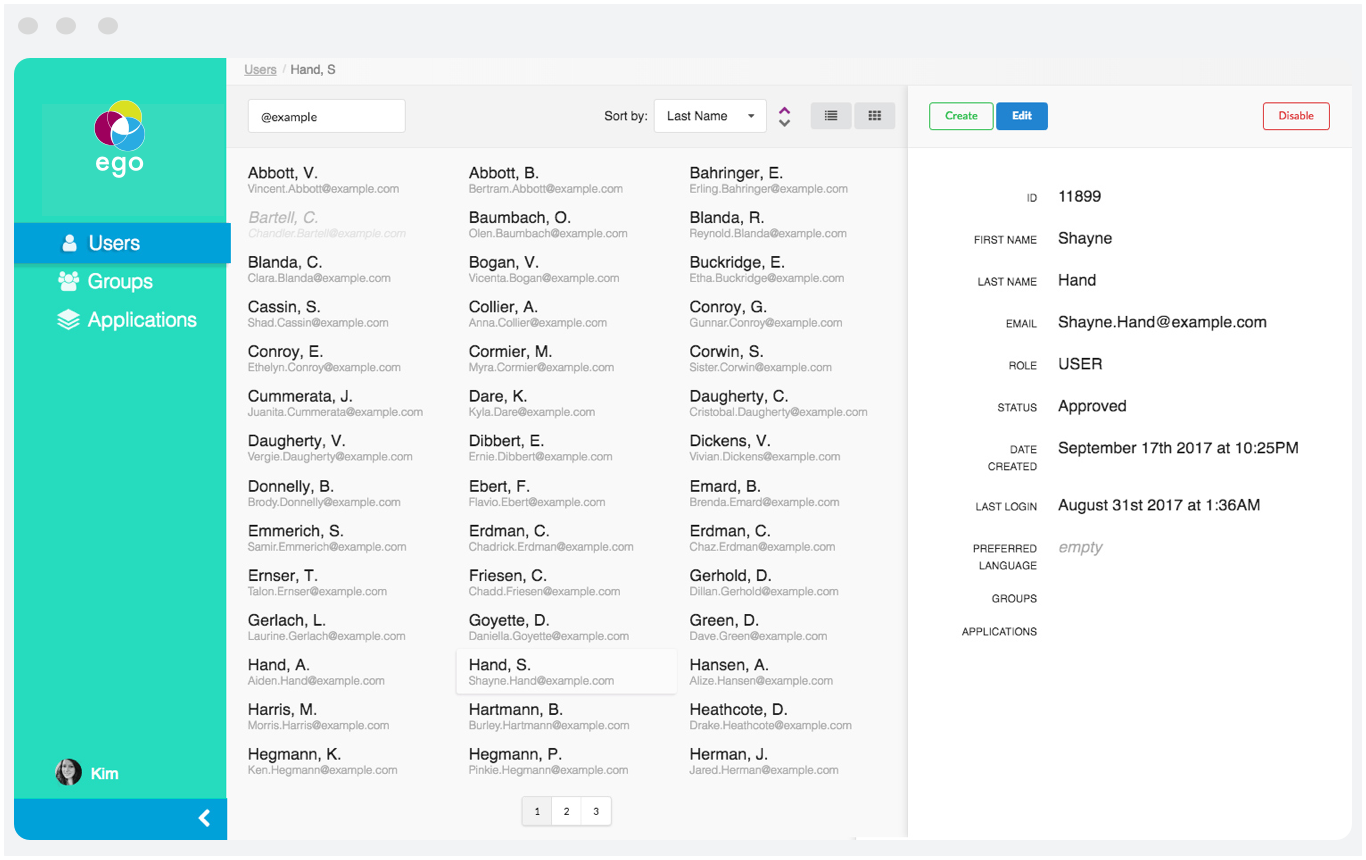
Getting Started
1
To get started, you’ll first need to set up a database.
- Install Postgres.
- Create a database: ego with user postgres and empty password
$sudo -u postgres psql
$create database ego;
$q exit out of psql
2
Define the tables in your database.
- Copy the psql-schema.sql file locally.
- Execute the SQL script to setup the tables.
$psql -U postgres -d ego -a -f psql-schema.sql
3
Run one of the three supported Ego profiles.
- Default: The most simple profile which allows you to test API endpoints with a valid JWT.
- Auth: The next step up, which allows you to include JWT validations.
- Secure: Our highest level, which allows integration with https protocol.
$mvn clean package
$mvn spring-boot:run